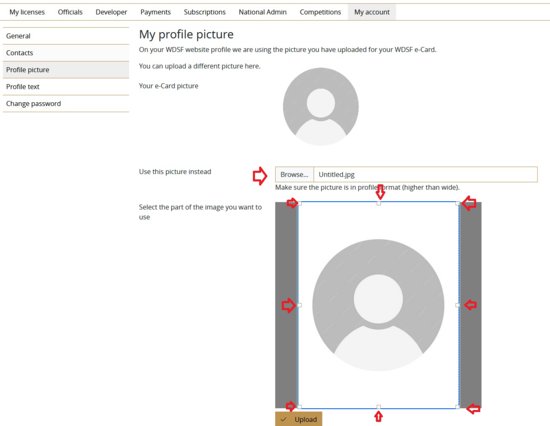Frequently Asked Questions
I want to change the picture shown on my profile page.
The picture shown on your athlete, couple or team page is the one you have provided when you applied for your WDSF e-Card.
You can upload a different version to be used on the WDSF website in your WDSF Profile page.
First log in to the WDSF Profile and the go to "My Account -> Profile -> Profile picture".
Choose the new profile picture by clicking on the "Browse" button and adjust the size by moving the small squares around the picture.
Once you are happy with the selection click on "Upload".